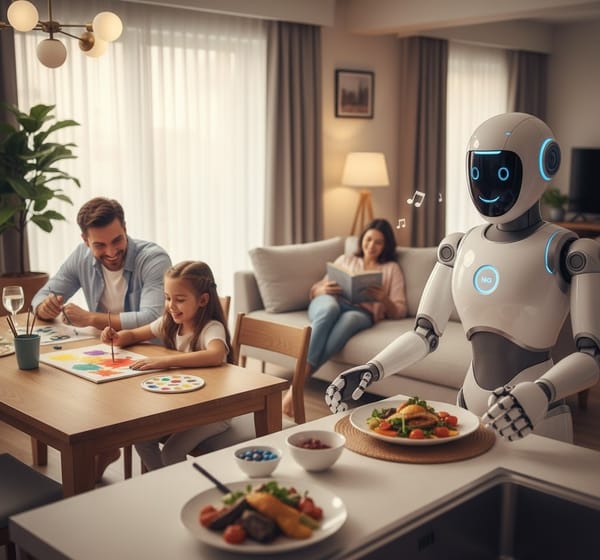Finally, My Windows Handheld Feels Like an Xbox
The Xbox Full Screen Experience finally makes my Windows handheld feel like a true console. It's an instant, controller-friendly dashboard that brings all my games—Steam, Epic, Xbox—into one beautiful library. Microsoft nailed the unified, seamless gaming future I've been waiting for.

For months, I’d been wrestling with my Windows handheld—don’t get me wrong, the power is there, but trying to navigate Windows 11 on a seven-inch screen with a controller? It was torture. I’d spend five minutes fighting the desktop, trying to click tiny icons, just to launch a game. It always felt like I was gaming on a PC, not with a console.
Then, Microsoft rolled out the Xbox Full Screen Experience, and honestly, it changed everything.
The Clutter is Gone: My Console Moment
The difference is night and day. Now, when I boot up my machine, I don't see the dreaded Windows desktop. Instead, I’m launched directly into a sleek, optimized dashboard that looks just like my Xbox Series X.
- It’s Instant: The boot time seems noticeably faster, and I go straight to the game-launching screen.
- It’s Smooth: I’m navigating the entire interface with the controller thumbstick—it’s intuitive, snappy, and exactly how a handheld gaming device should work.
This isn’t just a skin; it’s a total shift in focus. It completely cuts out the middleman (the desktop) and takes me straight to the fun part. It finally gives my portable PC the dedicated, console-like soul I always wanted it to have.
One Library to Rule Them All
As a gamer, my library is spread out. I have Game Pass, a massive Steam backlog, and a few exclusives on Epic. Before this update, managing all that was a headache. I had to manually add shortcuts or rely on third-party launchers.
Now, the Xbox Full Screen Experience is the true universal hub. It seamlessly pulls in all my Steam, Epic, and even GOG games right into the Xbox app. It’s one beautiful, organized list. I don’t have to jump between five different apps just to decide what to play next. It’s about time Microsoft did this—it’s the unified gaming dream we’ve been asking for.
Does it Actually Boost Performance? (The Reality Check)
I know what everyone is asking: did I get a massive FPS boost?
Here's the honest truth: not really.
I ran a few benchmarks, and while I didn't see huge, double-digit frame rate jumps in my favorite titles, the system feels better overall. This is because the Full Screen Experience achieves a different kind of optimization. By stripping out all the background bloat—all those non-essential Windows services and processes—my handheld suddenly has more resources (especially RAM) available for the game itself.
So, while the FPS counter might not change dramatically, the stability and consistency feel improved. And on a battery-powered device, that resource management is key; some users are reporting slightly better battery life, which is a massive win in my book.
To me, this feature is bigger than just making my current handheld better. It’s a sneak peek at Microsoft’s ambitious long-term plans. Rumors about the next Xbox console being a PC/console hybrid make perfect sense now. This Full Screen Experience is the UI foundation for that future.
They are essentially saying: we’re giving you the power and flexibility of a Windows PC, but we’re wrapping it in the beautiful simplicity of an Xbox console. It’s the ultimate combination of open-platform freedom and plug-and-play ease.
If this is the direction Microsoft is heading, count me in. The Xbox Full Screen Experience has finally made my powerful-but-clumsy Windows handheld a polished, portable powerhouse. It's the experience I've been waiting for, and I can’t wait to see where they take it next.