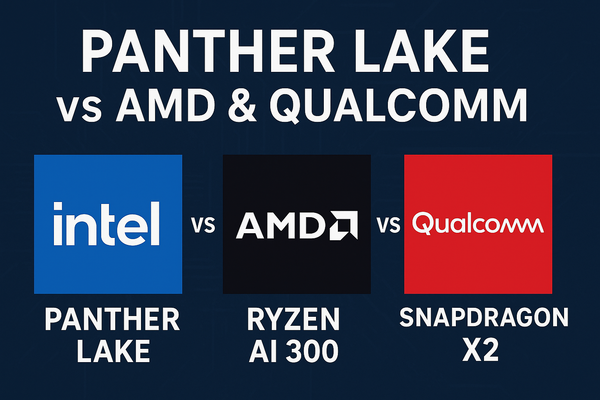iOS 26: The Liquid Glass Revolution — A Fun & Technical Dive
Apple's iOS 26 has officially arrived, bringing a stunning redesign and a host of new features. Let's explore what's new, what's exciting, and what's causing a bit of a stir.

💎 Liquid Glass: A Shiny New Look
The most noticeable change is the "Liquid Glass" design. This new aesthetic introduces a translucent, glass-like interface across your iPhone. App icons, widgets, and even the Lock Screen now have a frosted, layered look that reacts to light and motion. It's like holding a piece of modern art in your hand.
🧠 Apple Intelligence: Smarter Than Ever
iOS 26 integrates Apple Intelligence more deeply into the system. Key features include:
- Live Translation: Real-time translation in Messages, FaceTime, and Phone calls.
- Visual Intelligence: Enhanced image recognition and contextual information across apps.
- Genmoji: Create new emojis by combining existing ones.
These features aim to make your iPhone more intuitive and responsive to your needs.
📱 App Overhauls: Streamlined and Smart
Several core apps have received significant updates:
- Phone & Messages: Unified layout combining Favorites, Recents, and Voicemails.
- Camera: Redesigned interface with improved controls and new features.
- Apple Music: Lyric translation with pronunciation and AutoMix for smoother transitions between songs.
- Apple Games: A new app that consolidates all your games in one place.
These changes aim to enhance usability and provide a more cohesive experience across apps.
🚗 CarPlay & Wallet: Smarter Interactions
iOS 26 brings improvements to CarPlay and Wallet:
- CarPlay: A more compact interface to help drivers stay focused while receiving calls and navigation prompts.
- Wallet: Enhanced organization and new features for managing your cards and passes.
These updates aim to make your driving and financial interactions more efficient and user-friendly.
🎮 Apple Games: A Unified Gaming Hub
Apple Games replaces Game Center, offering a single destination for all your games. It provides a more streamlined and engaging gaming experience on your iPhone.
✅ Compatibility & Installation
iOS 26 is compatible with iPhone 11 and newer models, as well as the 2nd-generation iPhone SE and later. To install, go to Settings > General > Software Update.
🗣️ Community Feedback: Cheers and Jeers
🎉 Positive Reactions
- Design Enthusiasts: "The Liquid Glass look is stunning. It feels like a premium device."
- Travelers: "Live Translation is a game-changer. No more language barriers."
- Gamers: "Apple Games is a great addition. All my games in one place."
😬 Criticisms
- Battery Life: Some users report increased battery drain after the update.
- Learning Curve: The new design and features may take some time to get used to.
- Compatibility Issues: Certain features are only available on newer iPhone models.
🧾 Final Thoughts
iOS 26 is a bold step forward for Apple, introducing a fresh design and a suite of new features. While some users may need time to adjust, the overall improvements enhance the iPhone experience. Whether you're excited about the new look or the smarter features, iOS 26 offers something for everyone.