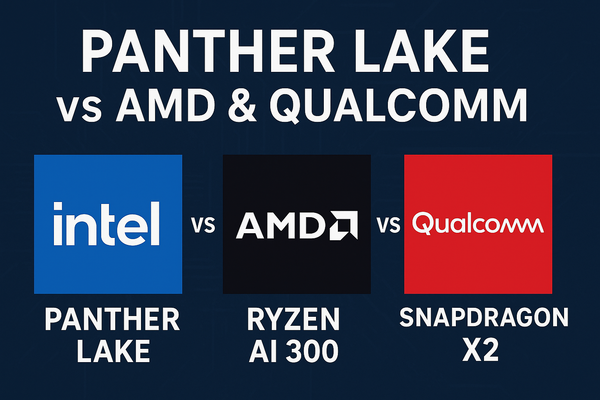Living With Apple Intelligence in iOS 26: My Take

I’ve been running iOS 26 for a bit now, and honestly, Apple’s “Apple Intelligence” feels less like a gimmick and more like something I actually use day to day. It’s not one flashy feature—it’s a bunch of little improvements scattered throughout the system that add up to a smoother experience.
Smarter in the everyday apps
The first thing I noticed? Messages. When I tried to organize a quick coffee meetup, iOS 26 suggested a poll right inside the chat. Instead of the usual back-and-forth, I tapped once and everyone voted. Tiny feature, but very Apple—polished, invisible until you need it.
Phone and FaceTime got a quiet but killer upgrade too: live translation. I had a call with a supplier in Germany, and real-time captions popped up in English. The crazy part? Most of this happens on device, so it’s not like I’m sending sensitive convos off to random servers. Privacy nerd in me is happy.
Screenshots that actually do something
Visual Intelligence is the one I keep showing off to friends. I took a screenshot of an event poster, tapped “Ask,” and iOS pulled out the date and location, then offered to add it to my calendar. Before, that was a 5-step manual job. Now it’s automatic. It also recognizes books, art, and landmarks. Point it at a sculpture in the park, and you’ll get context, history, and related stuff.
Genmoji and Image Playground—fun, not fluff
I’ll admit, I didn’t expect to care about Genmoji. But being able to mash two emojis together—say, sunglasses + coffee cup—into a little custom icon is surprisingly addictive. The fact I can tweak expressions or even build from my own photos makes it feel more like a tool than a toy.
Image Playground also stepped up. It’s less “AI-ish” and more “just give me what I want.” You can choose styles like watercolor or 3D render, but the new “Any Style” mode lets you just describe it. I even pulled in ChatGPT for a prompt, then let Playground render it out. Honestly? Some of the results rival Canva.
System-level intelligence
What I really like is how intelligence leaks into random places. Wallet now tracks my online orders by scanning emails—so instead of digging through Gmail, I just open Wallet and see that my package is three stops away. Maps suggests routes based on where I usually go, and when traffic slows down, it’ll nudge me to leave a few minutes earlier.
Even the design feels tied into intelligence. That “Liquid Glass” look Apple’s pushing? It makes notifications and widgets feel less like rigid boxes and more like fluid surfaces. Subtle, but it makes the whole system look alive.
The trade-offs
Not everything is perfect. Some features only run on the latest iPhones (my older iPad is basically left out). And while Apple does a good job with privacy, I know that certain “Ask” features bounce through the cloud—so I keep toggles off when I’m feeling cautious. Battery life also takes a small hit when I lean hard on visual features.
Final thoughts
Overall, Apple Intelligence in iOS 26 feels like Apple finally decided to stop treating AI as a headline feature and instead wove it into the OS. It’s not one big flashy assistant moment, it’s lots of “oh, that’s convenient” discoveries spread out everywhere. That’s probably why it works—I don’t think about it, I just use it.
If you’ve got a newer iPhone, this update feels like the biggest shift since widgets. And if you’re like me, you’ll start to wonder how you ever lived without these little nudges of intelligence making your phone feel… well, smarter.