M5 MacBook Pro vs prior MacBook Pro vs high-end Windows laptops — is the M5’s storage actually faster?
Apple says the M5 MacBook Pro has up to 2× faster SSDs—but does that beat top Windows laptops? Here’s how it compares in real-world speed.
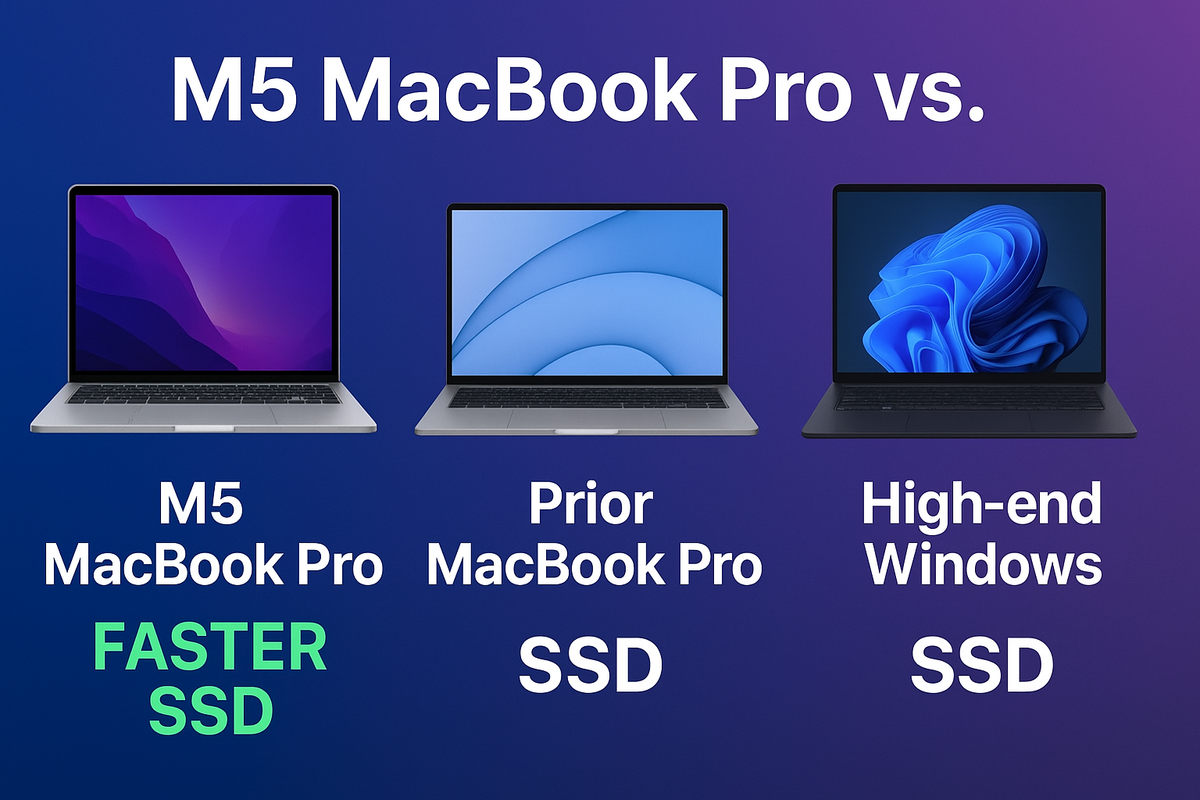
Apple’s 2025 M5 MacBook Pro launch included an explicit claim: the new 14-inch model uses “the latest storage technology” and Apple says SSD performance is up to 2× faster than the equivalent previous-generation model. That’s a bold claim — but what does it mean in real-world numbers, and how does it stack up against high-end Windows laptops that often use very fast PCIe 4.0/5.0 SSDs? I checked Apple’s release and early reviews and independent laptop SSD benchmarks to compare manufacturer claims and measured results.
Quick summary
- Apple (M5 MacBook Pro): Apple claims up to 2× faster SSD versus the prior model and says it uses the “latest storage technology.” Official sequential numbers were not published in the press release; Apple frames improvements as part of the overall platform upgrade.
- Prior MacBook Pro (M4-era 14"): Real-world SSDs in M4/M4-Pro machines have been measured in the ~3,000–6,000 MB/s read range depending on capacity and model; published community and review tests show wide variation by SKU.
- High-end Windows (Razer Blade 16 / Dell XPS-class): Many premium Windows laptops use PCIe 4.0 NVMe SSDs hitting typical sequential reads of ~4,000–7,000 MB/s in independent tests (some PCIe 5.0 laptop SSDs and desktop drives exceed that). The Dell XPS 15 and Razer Blade 16 reviews show real measured sequential performance in that approximate window.
What Apple said vs what reviewers measured
Apple’s messaging: “up to 2× faster SSD performance than the previous generation” and “latest storage technology” — but Apple did not publish explicit read/write MB/s numbers in the release. That means we should treat the 2× claim as Apple’s comparative marketing figure until independent benchmarks appear. Early reporting (MacRumors, BrandVM) notes Apple’s claim while pointing out the lack of raw benchmark data at launch.
By contrast, independent reviewers for earlier MacBook Pro models published concrete SSD numbers — for M4 family machines, community and review results varied with capacity and model, but examples include drive tests showing reads in the ~3,000–5,400 MB/s neighborhood depending on capacity and model variant. That variability is typical: smaller SSD capacities sometimes have lower peak speeds than larger capacity options.
How high-end Windows laptops compare
High-end Windows laptops often ship with PCIe 4.0 NVMe SSDs (and some newer systems include PCIe 5.0 drives). Independent tests show:
- Dell XPS 15 (9530 / similar) — Notebookcheck and Tom’s Hardware measured sequential reads around ~5,100 MB/s and writes in the ~2,800 MB/s area for the reviewed SSDs. That’s fast and perfectly sufficient for large-file transfers, video editing, and fast app load times.
- Razer Blade 16 (2025) — reviewers report SSDs in the ~5,000–5,500 MB/s sequential read range (review samples vary by capacity/config), with the Blade using premium NVMe drives in high-end SKUs. Notebookcheck and other reviews confirm these real-world measured speeds.
Top desktop/standalone PCIe 5.0 SSDs (not necessarily what fits into all thin laptops) are already hitting >10,000 MB/s in lab tests, but those are rarer in thin-and-light laptops — and thermal, firmware, and platform limits affect sustained speed. TechRadar’s 2025 SSD roundup highlights PCIe 5.0 drives that can exceed 14,000 MB/s in ideal conditions.
Interpreting the numbers
Raw sequential MB/s matter when copying very large files (multi-GB video exports, big disk copies, Disk image operations). For everyday tasks — app launches, photo browsing, compiling code — modern NVMe SSDs in the 3–7 GB/s range already feel instant.
The practical differences:
- If the M5 truly doubles a specific previous SKU’s SSD numbers (e.g., from ~3,000 → ~6,000 MB/s), that’s a meaningful boost for large transfers and scratch-disk tasks. But if the previous SKU already used a larger capacity SSD with ~5,000 MB/s, the user-visible boost may be modest. (Apple’s “up to 2×” can depend heavily on which previous SKU you compare.)
- Many Windows flagship laptops already ship with PCIe 4.0 SSDs near the 5–7 GB/s band. If Apple matches or modestly exceeds that, the MacBook Pro gains parity or a small lead in sequential throughput — great for pro video/photo work that uses local scratch space.
- SUSTAINED performance and thermal throttling matter: a short 30-second benchmark number can differ from sustained speeds during a long render or copy. Cooler chassis and drive firmware play big roles.
Recommendation: who should care?
- Video editors / content creators who stream-record or export huge files and rely on local scratch disks will benefit most from faster SSD throughput — here, the M5’s improved storage (if independent tests confirm Apple’s claim) helps real workflows.
- Developers / photographers who work with many medium-sized files will see smaller but real workflow speedups.
- Basic users / writers / office work won’t notice much difference; battery life, screen, and OS ecosystem matter more.
If you use Windows and need max SSD throughput today, many high-end Windows laptops with PCIe 4.0 SSDs deliver comparable real-world numbers. If Apple’s M5 SSD improvements are confirmed in third-party benchmarks, Apple will likely be competitive or ahead in many configurations — but wait for independent tests if absolute MB/s are crucial for you.
Apple’s M5 MacBook Pro launch brings a clear marketing claim of up to 2× faster SSD vs the previous generation. That’s promising, and if independent benchmarks confirm large jumps, it will be excellent news for pro users who rely on fast local storage. However, many premium Windows laptops already offer NVMe drives in the ~4–7 GB/s band in real tests; the true advantage of the M5 will depend on the exact SSD configuration and sustained performance under long workloads. For most pro workflows the M5 looks like a meaningful upgrade — but I recommend waiting for third-party SSD benchmarks that show sequential and sustained read/write numbers for the exact M5 SKU you’re considering.




