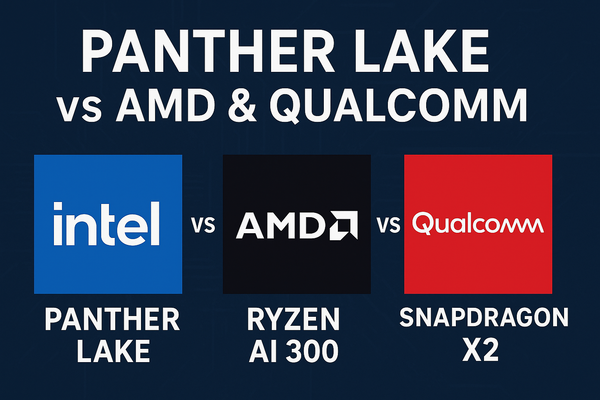Mastering Sora 2 — The Creative Side
Unlock your creativity with Sora 2! Learn expert prompt writing, realistic motion control, and safe cameo creation to make your videos stand out while keeping your workflow fast and ethical.

1. What Sora 2 Is and Why It Matters
Sora 2 is OpenAI’s next-generation text-to-video model that lets creators describe a scene and instantly see it come alive — complete with synchronized audio, motion, and lighting. Unlike earlier tools, it understands shot structure, camera behavior, and natural physics, allowing users to go from a simple idea to a cinematic clip within minutes.
It’s especially powerful for social-media creators, marketers, educators, and filmmakers who want lifelike footage without renting a studio or hiring a crew.
2. Prompt Tricks for Stunning Results
Think like a director. Instead of writing vague prompts (“a man walking in the city”), use film-style language:
“5-second handheld shot, evening city street, neon reflections on wet pavement, shallow depth of field.”
Break prompts into shots. Use a shot list approach to control pacing and structure:
- Shot 1 (0–3 s): wide aerial view of city skyline at sunset
- Shot 2 (3–8 s): tracking shot following a cyclist through traffic
- Shot 3 (8–12 s): close-up of face illuminated by neon lights
Add cinematic control words:
- Camera moves: dolly in, crane up, pan left
- Lighting: soft diffusion, tungsten glow, rim light
- Color tone: teal-orange, warm film grain, high contrast
Tell it the physics you want.
For realism: “objects obey gravity, no floating hair, realistic fabric motion.” Sora 2’s motion model is responsive to explicit physical constraints.
3. Cameo Creation and Style Referencing
Sora 2 lets you record a short “cameo” clip to insert yourself into generated scenes.
Tips for a high-quality cameo:
- Use soft, even lighting (daylight near a window works great)
- Keep your head steady and perform neutral expressions
- Record a few seconds of speech for lip-sync mapping
You can then prompt Sora 2 with:
“Insert my cameo: smiling while serving coffee in a café interior, natural dialogue, background chatter.”
Use visual references. Describe or link to a style (“like a Wes Anderson scene” or “handheld TikTok vlog”). Sora 2 will adjust framing, lens simulation, and color palette accordingly.
4. Iterative Remixing for Faster Workflow
Generating one perfect video in a single try rarely happens. The secret is incremental iteration.
- Generate a 10-second draft.
- Keep what works — maybe the lighting or movement.
- Remix one variable at a time (e.g., swap camera angle or soundtrack).
Use presets such as vintage film, documentary style, or social vertical format to maintain a unified look across multiple scenes.
5. Ethical and Safe Usage
OpenAI enforces strong policies to prevent misuse of likenesses or copyrighted material.
- Only use your own cameo or actors’ consented footage.
- Avoid celebrity or politician look-alikes.
- Don’t recreate copyrighted brands, movies, or voices.
The best creators treat Sora 2 as a storytelling tool — not a cloning machine. Respect rights, and your audience will respect your work.