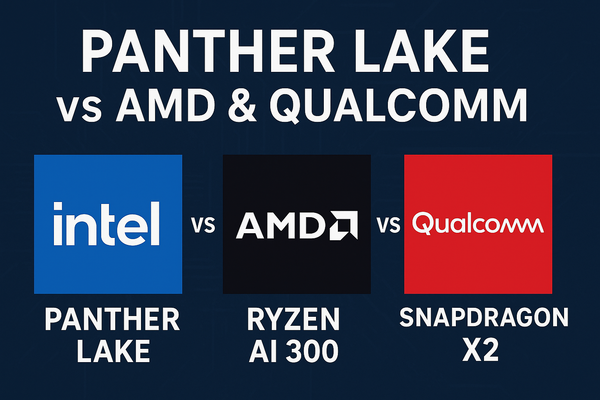Sora 2 Pro Workflow — Practical Tricks and Fixes
Boost your Sora 2 workflow with pro-level editing, troubleshooting, and lighting tricks. From vertical ads to cinematic shots, master every step while keeping your projects ethical and platform-ready.

1. Editing & Exporting Like a Pro
Sora 2 supports multi-format exports so you can target different platforms.
For TikTok and Reels (9:16):
“Vertical 9:16 video, 20 seconds, fast pacing, bold colors, upbeat soundtrack.”
For YouTube Shorts (16:9 or 1:1):
“16:9 cinematic framing, slow pan, professional lighting, subtle background score.”
Always test multiple thumbnails and A/B variants — Sora 2 can regenerate the same scene with slightly different lighting or framing, which is perfect for audience testing.
2. Troubleshooting Motion and Audio
Even advanced models can glitch.
If motion seems off:
- Simplify — reduce crowd scenes or complex object interactions.
- Add clear spatial cues: “camera locked on tripod, subject centered.”
If lips are unsynced:
- Prompt: “generate synchronized voice and lips, single pass.”
- Keep dialogue concise (under 10 seconds).
If color grading changes unexpectedly:
- Add color instructions (“keep same lighting and tone as previous shot”).
3. Camera & Lighting Tips for Cameos
When recording your cameo or reference video, treat it like a mini shoot:
- Use a tripod or prop your phone steadily.
- Record 5–10 seconds of neutral movement (look left, right, smile).
- Speak naturally so the model gets accurate lip movement.
- Lighting rule: one key light + fill light = best facial clarity.
Once uploaded, use consistent phrasing in prompts:
“Cameo: me smiling at the counter, 5 seconds, close-up, morning sunlight through window.”
4. Creative Prompt Templates
Cinematic Product Ad
“25-second 16:9 video, macro shots of smartwatch reflecting sunrise light, slow music, final logo reveal.”
Social Story Clip
“Vertical 9:16 clip, 15 seconds, vlog style, handheld, natural speech, background café noise.”
Explainer Scene
“Wide shot of engineer at desk sketching circuit designs, time-lapse animation overlay, calm narration.”
Each template can be remixed for different industries — fashion, tech, travel, or education.
5. Responsible Creation Guidelines
Remember, the AI is powerful — and responsibility scales with power.
- Be transparent when content is AI-generated.
- Cite your sources if using factual data or public visuals.
- Avoid impersonation. Never upload other people’s faces or voices without permission.
- Stay platform-ready. Social networks may require disclaimers or restrict AI-made ads, so always review terms before posting.
6. Continuous Improvement Strategy
Save your best-performing prompts. Create a “prompt library” and refine by comparing results. Over time, you’ll build your own prompt engineering playbook tuned to your niche — whether it’s tech explainers, travel reels, or product demos.