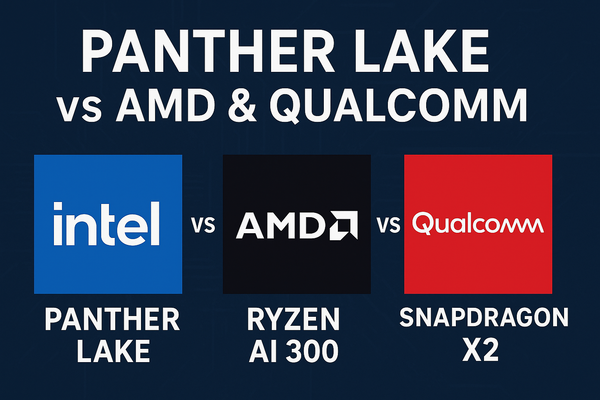Top 3 iOS 26.1 Upgrades That Actually Matter
iOS 26.1 isn’t flashy, but it’s full of quality-of-life upgrades. Here are the top 3 improvements — smarter alarms, global Apple Intelligence, and new Apple Music gestures — and how they make your iPhone feel brand new.

Apple’s iOS 26.1 may look like a routine update, but dig deeper and you’ll find subtle changes that genuinely improve daily usability. Let’s break down the three biggest upgrades — and compare how they worked before vs. after.
⏰ 1. Smarter Alarm Controls — Never Oversleep Again
Before (iOS 26.0 and earlier):
When your alarm rang, you could tap anywhere on the Lock Screen to stop it. Unfortunately, that meant countless accidental dismissals — a tap while half-asleep could silence your alarm completely.
Now (iOS 26.1):
Apple replaced the tap with a swipe gesture. You now slide to stop the alarm, while a simple tap snoozes it. This tiny UX shift makes a big difference in reliability — it’s tactile, intentional, and feels more like Apple Watch’s natural gesture controls.
Why it matters:
This new interaction prevents accidental silencing, improving reliability for users who rely on their iPhone to wake up or manage reminders throughout the day. It’s small, but it’s pure Apple design thinking — fixing real-world friction elegantly.
🌎 2. Apple Intelligence Expands Globally
Before:
Apple Intelligence, Apple’s integrated AI system for writing, summarizing, and smart replies, was limited to English and a handful of languages in early beta. Many users worldwide couldn’t fully use its features.
Now:
iOS 26.1 adds eight new languages, including Danish, Dutch, Norwegian, Portuguese (Portugal), Swedish, Turkish, Vietnamese, and Traditional Chinese. That means Apple’s AI can now summarize messages, rewrite text, and offer tone suggestions in more regions.
Why it matters:
This expansion transforms Apple Intelligence from a niche preview into a global tool. Non-English creators, professionals, and students can finally use Apple’s native AI for smarter communication — without relying on third-party apps.
🎧 3. Apple Music Gestures Get a Refresh
Before:
Changing songs on the Apple Music mini-player meant reaching for on-screen buttons — not ideal when you’re walking or working out.
Now:
You can swipe left or right directly on the song bar to skip forward or back. It’s intuitive, responsive, and matches the fluid gesture language Apple has been adding across apps.
Why it matters:
This redesign makes music control faster and safer on the move — especially for users who stream while driving, exercising, or multitasking. It’s another subtle yet thoughtful refinement in how users physically interact with their devices.
iOS 26.1 might not bring radical redesigns, but these small, user-centric updates show Apple’s continued focus on how people actually use their iPhones. The swipe-to-stop alarms, global AI rollout, and gesture-driven music controls all blend convenience with precision — quietly redefining what “refinement” means in mobile software.